Just found out how to work around a major nuisance of GMail: the inability to select the low-tech HTML view as default interface. It's probably going to be old news for a lot of people, but it was new news to me, so I'll post it here for others to see.
Background
I've been using GMail as a secondary email provider for a while now, and while I like that its Javascript-based interface affords you speed improvements and other nice enhancements I can't get used to a major drawback: you lose the browser's history function, at least in Safari.
Others might not care much about this (otherwise GMail wouldn't be as popular as it is, I suppose), but to me it's one of the reasons why GMail will never replace my main email client, and why I feel uncomfortable using it -- Cmd+Left (and Alt+Left on Windows, and the corresponding mouse gesture "click right+drag to left") is hardwired into my brain, and it just comes natural when I want to return to the previous page. Alas, when using the GMail "standard view", history->back will simply lead you to a white page.
Now GMail has an alternative HTML interface, with most of the interface slickness removed, and with an attention-grabbing banner at the top of the page (see screenshot below) -- but as I'm using their service for about 10 mins a week max I'm willing to endure this for the sole fact that the HTML view has a working browser history.
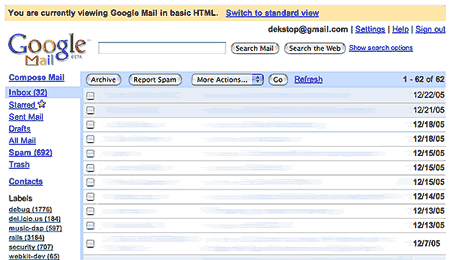 |
Google clearly wants to make it hard for you to pass on their innovations -- note the unobtrusive banner at the top of the page that asks you to Please, Please Click On This Link To Get Back To Wonderland. |
Getting Closer
I was doing some mail maintenance this morning, and as I had Javascript switched off logging into GMail presented me with the HTML view. After finishing with my weekly routine I got curious what would happen if I switched Javascript on mid-session, but found that it did nothing -- some web interfaces do user agent capabilities checks on every page request, but GMail doesn't seem to be one of those. Which meant it was keeping state somewhere.
There are a number of ways a web application keeps session state information -- usually it's on the server, combined with a client-side cookie. But the most obvious location to look for state information is always in plain view: a page's URL.
And indeed, as it turns out there it was.
The Workaround
If you know that you'll want to access GMail using its HTML view, and you're too lazy to switch off Javascript before you log in, simply open GMail using this URL:
Yeah it's longer than gmail.com, but c'moooan -- who types URLs manually nowadays. Bookmark it, create a Quicksilver trigger for it or whatever else suits your fancy. In Safari, every bookmarked URL shows up as a suggestion when you start typing into the location bar -- so even if you don't want a GMail bookmark wasting space on your bookmarks tool bar, GMail is just a Cmd+L, gm<return> away. And I'm sure you have dozens of even more effective ways to quickly access a specific URL, so I'm probably wasting space here.
Update -- this seems to work as well:
And as stated before, the HTML interface of course removes a lot of the reasons that make GMail attractive, but as a very occasional GMail user I'd rather lose new features when it means I can keep using the site in a way I browse all other websites. And maybe you work the same, and in that case I was glad to help... ;)
Safari is Getting Old
While cross-checking this I just found that Google fixed GMail's browser history in Firefox -- you can actually access GMail's browser history from within the standard view, and it's quite fast. Just one more reason why Safari is more and more feeling like an 'alternative' browser, with Firefox having the better features (notably Greasemonkey, and user-created extensions that don't mess around with function lookup tables).
Wonderful how the software you choose still defines your Internet experience, mostly in very subtle ways. And despite all efforts to standardize web technology this won't change, ever. Web development is and has always been a mess.
But then what isn't.
Comments
This post was really helpful. Thanks. I like to connect to my gmail at work and the connection is really slow so it loads much quicker with HTML view. Thanks again!
Surmiser, 2006-06-17 19:16 CET (+0100) Link
Comments are closed. You can contact me instead.