Designed as a replacement for the Windows text editor Notepad, Florian Balmer's Notepad2 is a small, fast, simple and beautiful open source application. Along with an impressive set of basic text editing features it provides several useful tools and lots of neat little helpers that will improve virtually all text editing experiences, both for the programmer and the occasional user.
Notepad2 has a nice interface with well-designed icons. It provides customizable syntax highlighting for many file types: all major programming languages (including perl and python), various file types relevant for web development, along with some rather exotic ones like XUL, RDF, Diff, etc. There is support for Windows, Unix and Mac line endings. The find/replace dialogs support regular expressions. You can edit/copy/move words, lines and rectangular blocks of text, you can auto indent text (useful when programming), you can convert text to upper-/lowercase, there are a long line marker, line numbers, and more.
The list of additional tools is well-chosen: there is a command to execute the current document, which can be useful in a wide range of cases, e.g. when editing shell or registry scripts; another command lets you open the file with an external application. Notepad2 has a so-called "Paste Board" mode, where it collects text copied to the clipboard. Also nice is the "bookmark" feature: while editing a file you can mark frequently used positions in the document.
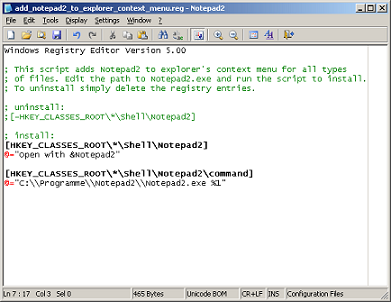 Florian Balmer's Notepad2. This screenshot shows a modified version, which was my attempt to clean up the messy menu structure of an otherwise excellent program (see text for details). |
An interesting idea is the inclusion of several browser-like features into the program. There is an editable list of favorites, which are files you want to use/edit regularly; the list of recently opened files is not accessed as a list in the file menu, but via a popup window called "History"; you can reload an edited file from disk via the F5 key to discard changes; you can zoom in/out of text, which scales the font size.
One flaw of Notepad2 is the chaotic menu structure which makes navigation harder than it should be; there are 144 menu entries listed in only four dropdown menus. The large amount of menu entries is both due to the many unconventional features and the lack of a program options dialog (the application menu is crowded with on/off switches), so reorganizing some functions into a fifth dropdown menu and the addition of an options dialog would make the interface more accessible.
There are some features missing that I'd like to see included: first of all an explorer context menu integration for arbitrary files ("Open file with Notepad2"). This is easily fixed with a small registry script (see links below), but an option in the program itself would be even better. I can live with the fact that Notepad2 can only load one file at a time. But what I missed most was a "find in files" function to search a whole directory for a string.
And there are some minor flaws as well: the zoom in/out hotkeys (Ctrl-+/-) do not work on my laptop as its keyboard has no number key block. Also some hotkeys for rarely used features do not always conform to what I'm used to (e.g. Notepad2 uses Ctrl-E to delete a line instead of Visual Studio's Shift-Ctrl-L). And there are several hotkeys that make use of the Alt key as modifier which normally should be reserved to access application menus.
Despite those flaws I really like Notepad2, I've been using it for nearly a year now and just love its speed and simplicity. I finally found the perfect text editor that I have been searching for. I used to regularly try new text editor applications because I was dissatisfied with their features; I've used VIM for years, but as it's basically a Unix program ported to Windows its keyboard shortcuts are way too exotic for me. Textpad is a nice editor, but not without flaws and ugly as hell. Metapad is quite alright but a little slim on features, and I question its overuse of purple in the user interface. SciTE is an improvement over that, but a step back as well: it uses the excellent Scintilla text edit control (which is also used in Notepad2), but it does not add a default file extension when saving a file, and the UI is a mess. With SciTE you have to edit configuration files if you want to permanently change editor settings.
So I expect that Notepad2 will be the text editor of my choice for a long time; I have made a custom version with some modifications to reorganize the application menu entries, and now I'm happy. And if Florian Balmer implemented a "find in files" feature I'd be even happier; until then, I can live with Agent Ransack.
Related Links
- Flo's Freeware
- Florian Balmer's Notepad2
- add_notepad2_to_explorer_context_menu.reg, a registry script to add Notepad2 to explorer's file context menu (edit the file before you execute it)
Comments
Comments are closed. You can contact me instead.